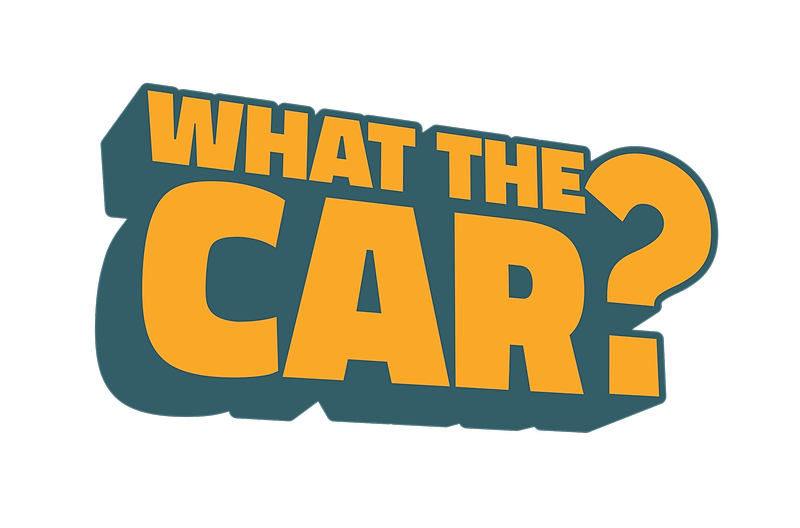Apple Arcade restricts some players from accessing online play with strangers, including publishing their own levels. We are working on a way to make this work and are hoping to get it working soon.
If you're getting an error message when trying to publish a level you made, it's probably because of one of the following things:
Your Apple Account's ScreenTime settings for online play is set to Friends Only:
- If you published your level, other players who are not GameCenter friends might find it and play it so that is currently blocked.
- Go to Settings > Screen Time > [Your Name] > Content & Privacy Restrictions > Content Restrictions > Multiplayer Games. You need to allow "Playing multiplayer games with everyone" to publish levels.
Your Apple Account's Age restriction through GameCenter age:
- If your account age is younger than 13 years old, it might block from playing online with strangers
We are working on a way to enable this feature or enable it in a way so you can at least share your levels with your friends.
You said "no" to data storage
- If you said "no" to data storage when you saw the pop-up
- To change this, open the game, go into Settings > Privacy > Store necessary player data on server (should be turned on)